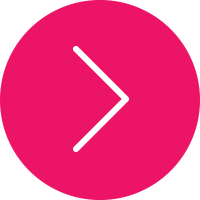SEARCH or Scan
SELECT FROM GROUPS
Scan a barcode with the camera or use a professional device with a real barcode scanner. You can allso free text search to find products.
Click on the sprduct group in the purple column. Now only the products bellonging to that group are shown to the right. Select thr product to order...
ORDER LIST
Here you can see all the products you are about to order. Resort the list by clicking on the header
Buttons
Push the Finish button to send your order. Clear the list or go back to the main menu.

PROCESS THE ORDER
The order tha was created in the app can be stored in Raptool CDS Cloud service, integrate to an existing system or sent as a file.

CLOUD STORAGE
Store your orders the Raptool Cloud. Easily access data through the web-interface.
INTEGRATE
Your orders can be automatically sent to you or your supplyers. The order can be sent as a PDF, CSV, ODBC, EDI and many other formats. An email can automatically be sent or you can integrate directly to other systems.
AUTO-ORDER
Raptool WMS can be set to detect low stock levels and automatically suggest products to order.